Like you I did not know how to reset email and password for my Cebu Pacific account. Your Cebu Pacific account doesn’t have any option to reset either your email or password. I understand how frustrating it is considering you need urgent help and no one seems to help. Don’t give up just yet. This post will help you out.

Where to Reset Email and Password for Cebu Pacific
It was confusing for me at first since you’ll be taken to Get Go website where you see your reward points. But this website is where exactly all your information can be found. It’s where some account details like your email, password, phone number, and address can be changed. You can reset you password here. Click forgot password and enter your email as shown below. Go ahead and check your email.



Once done, you may log back in here using your new password. To change your email address, password and update your profile details simply follow these steps:
- Select Profile.
- Select login Details.
- Click the edit button (pencil icon) and save once done.



That’s pretty much it! I hope this article answers your question. If you think there is something I forgot to mention. Let me know through the comments below.
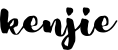




I am not sure where you’re getting your info, but good topic.
I needs to spend some time learning much more or understanding more.
Thanks for excellent info I was looking for this info for
my mission.
Hi i clicked the login details but i can only edit the password, but not the email address itself. did i miss out on a step? thank you.
You’re actually unable to change the email online these days. You need to contact cebu pacific directly. their info is here:
https://www.cebupacificair.com/Pages/contact-us
Reset my password
why i can’t even change my email add?just the password only can change..
How i can change my email in cebu pacific
How can i change may email in Get go cebu pacific?
Help to know my acct.